Chances are you came here because of my use of C0Schedule (a program that hand-in-glove fits with WordPress that helps you organize and share your posts in a simple, one-step way). I’m so grateful I heard about the CoSchedule program on a podcast. After I learned about its capabilities, this social media girl got downright joyful. (Not as joyful about singing U2 songs embarassingly loud or eating dark chocolate, but happy nonetheless).
So I tried it on for size. And I smiled. Because all that work of scheduling social shares had been seamlessly dealt with by the CoSchedule gurus. And now, all I have to do is write a pithy post like this one, then scroll down my WordPress page until I see the happy CoSchedule page. (It looks like this):
How does it work?
- Write your staggering post of geniusness. Take a bow.
- Now decide where you want to share your compelling post. I select everything (FB profile, FB page, Twitter, Pinterest, and Linked In).
- And then try your hand at copy writing a good headline/attention grabber.
- Next, choose “Image post” because that pulls your featured image automatically and shares it far and wide. (Folks tend to respond to images more than text).
- On day one, click the date “same day as publish” and the time as “same time as publish.” (I find it better if I share my post the moment it lives).
- Voila! Several social shares across all your platforms fly around the world when the post immediately goes live.
- Sing U2 songs, particularly “It’s a Beautiful Day” and down these particular celebratory chocolate bars.
But wait! There’s more. (Am I becoming too nerdy about this?)
After that you can schedule shares for the next day, week and month, and even create a custom date. All this is done in one convenient place, and once you’re done, you walk away and live your life while the scheduling commences. You can drink tea with the queen (if the current US election climate has made you want to become British), take pictures of soothing autumn leaves, or cover U2 songs way too loud–(have you found what you’re looking for?) all while your post is being promoted.
Being a visual person, I’m especially grateful for the calendar element. It shows all the posts that I’ll be sharing in a 30-day format like this:
It’s also particularly helpful if you’re working with a team. This video below highlights that much better than I can explain. I’m my own team, so that part isn’t necessarily important to me, but in terms of the simplicity and eloquence of the program, I am hooked. CoSchedule has given me back my time, something I desperately need in these days of busyness.
CoSchedule from Garrett Moon on Vimeo.
If you’re a serious blogger, if you’re truly trying to build your platform and apply the 80-20 rule (do less and get more results), if you’re working for a team of social media friends, then it behooves (nice word, right?) you to try CoSchedule today. Just click the button below to explore it.
Pricing packages are here. (Click on the SOLO calendars to see how much it would be for JUST YOU, not a team. It’s significantly cheaper.) You can also try it free for 2 weeks to see if you like it. Cancel anytime during that trial and all is good.
How about you?
Two questions: what’s your favorite U2 song? And what other time-saving bloggy programs have helped you smile more today?
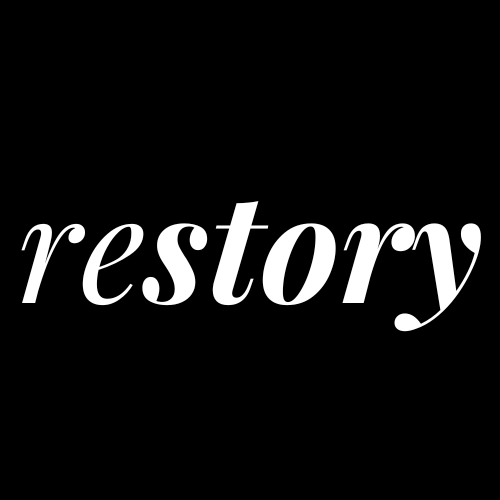
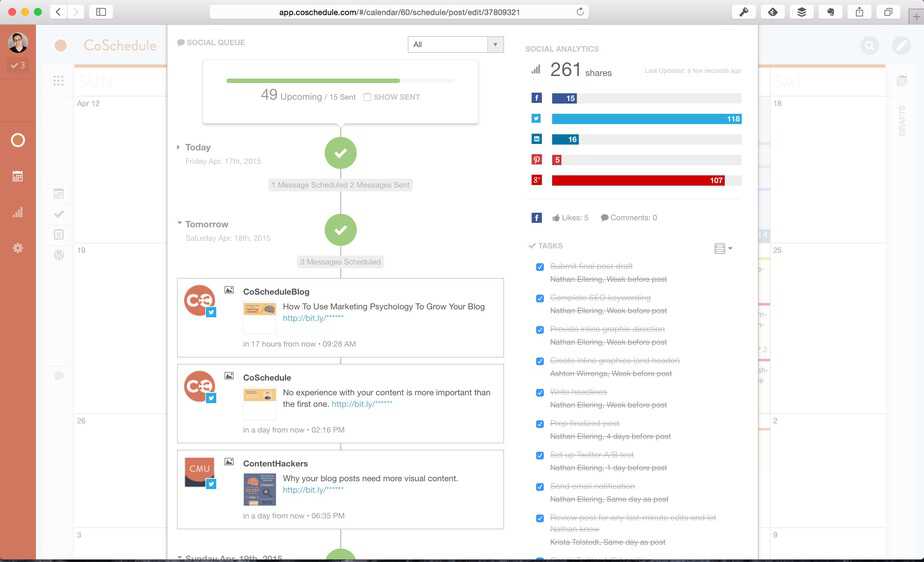
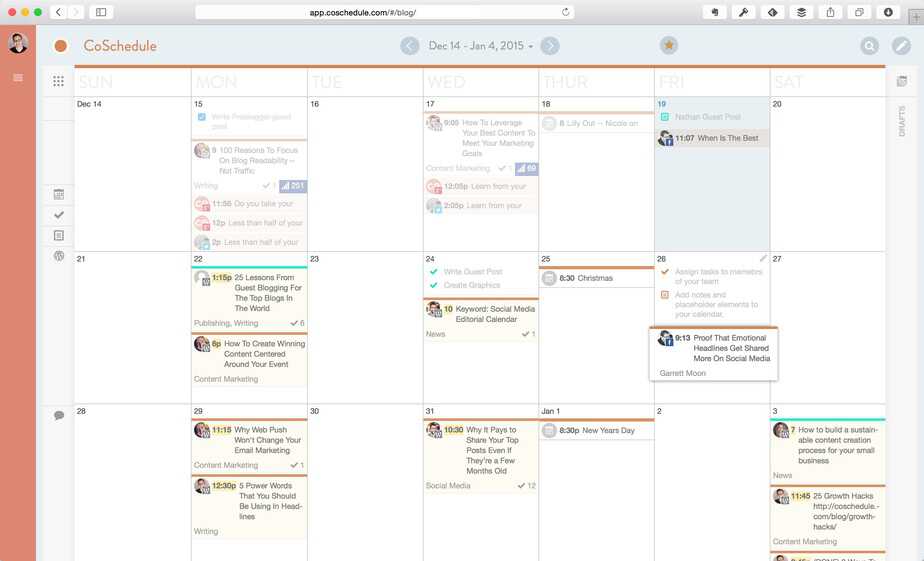

Yay, Mary! Kudos. Now you can buy more chocolate. 🙂
Thanks for the heads up, Wayne.