Seriously, if you blog or email or have newsletters, you must read this post by professional blog consultant, Laura Christianson. Absolutely essential information!
****
If you’ve been trolling the Internet for any length of time, you’ve probably heard the term CAN-SPAM. The acronym stands for Controlling the Assault of Non-Solicited Pornography and Marketing – it refers to the anti-spam Act Congress enacted in 2003.
The law has been unsuccessful at stopping spam, which constitutes more than half of all Internet e-mails. More than 100 BILLION spam messages per year fly through cyberspace.
Some of the spam I receive comes from well-meaning people I’ve met in real life. They assume that if we’ve communicated once, sometime during our lifetime, they have an open invitation to sign me up for their e-newsletter.
I received two newsletters I never subscribed to today, in fact. Gazed at them in consternation, immediately opted out, then deleted them.
After wading through umpteen pages of government-speak that outlines the law, I’ve come up with several rules of thumb – and some legal requirements you must follow – in order to ensure that your “commercial electronic mail messages” (e-newsletters that promote your services or products) are CAN-SPAM compliant.
Rules of Thumb
Use a reputable e-mail service for your e-newsletter. There are many low-cost services (Blogging Bistro uses AWeber). These services adhere to the CAN-SPAM Act and require their customers to do so.
Get permission. Never, ever sign someone up for your e-newsletter without getting their permission in writing.
How do you get permission?
Let’s say you’re speaking or exhibiting at a conference. You have a drawing for a prize, and people fill out a form to enter your drawing. Those people are giving you permission to market to them. You could sign them up to receive your e-newsletter, which means they’d receive an automated e-mail from your e-newsletter service that asks them to confirm their subscription.
I recommend taking it one step further. When I hold prize drawings, I first send a personal e-mail to each entrant, telling them about my e-newsletter and inviting them to subscribe. I alert them that they’ll be receiving an automated invite from me, and explain that if they want to begin receiving my e-newsletter, they simply click the opt-in link.
Use double opt-in. Always ask prospective subscribers to confirm their subscription. Yeah, it’s an extra step, but you’ll be SO glad you did it! Lots (and I mean lots) of spam-bots will attempt to subscribe to your newsletter. A double opt-in prevents automated spam-bots from reading “please confirm your subscription” e-mails and clicking the “confirm” button.
Legal Requirements
(there are lots of them, but here are the most important ones):
Affirmative Consent – The recipient of your e-newsletter must expressly consent to receive the message, either in response to your clear request for their consent or at their own initiative.
Easy Opt-Out – You must provide a way for subscribers to easily unsubscribe. If a subscriber opts out, you have 10 days to stop sending them messages. This unsubscribe option needs to be available for at least 30 days after the e-mail is sent.
Identify Your Topic – The subject line of your e-mails must clearly and accurately identify the content of the e-mail. No misleading or bogus subject lines allowed!
Return Address – Your e-newsletter must contain a legitimate return e-mail address, as well as a valid postal address. A PO Box works fine. If you’re running a business (particularly if you work from home) and you don’t have a PO box, get one. Now.
No Harvesting – You can’t send e-mail messages to addresses you collect from chat rooms, discussion forums, or blog comments. As your mom would say, “Big no-no!”
Don’t Offer Rewards for Forwarding – If you invite subscribers to “forward this newsletter to a friend,” do not entice the forwarder with offers of money, coupons, discounts, awards, or additional entries in a giveaway. If the person who receives the forwarded e-mail considers it spam, YOU could be held liable.
Sources:
Federal Trade Commission
Federal Communications Commission

She’s the author of three books and particularly enjoys mentoring emerging writers and teaching at Christian writers’ conferences. Laura lives with her husband and their two teenage sons in the Seattle area.
Twitter- @bloggingbistro
Facebook page – bloggingbistro
To start your e-mail subscription, send a blank e-mail to bloggingbistro@aweber.com. You’ll immediately receive an e-mail confirmation notice. Click the link and you’re subscribed.
I respect your privacy. I promise not to sell, rent, or distribute your contact information.
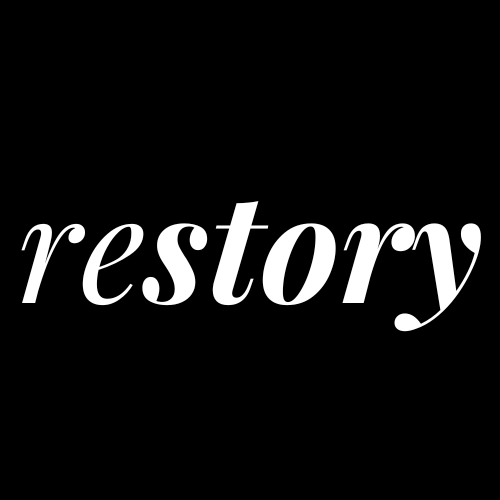
0 Comments